Features
The MDG Technology for TRAK plugin for Enterprise Architect provides:-
- TRAK architecture views
- Model Views / Searches
- custom toolbox palettes
- context-sensitive linking of objects
- custom understandable traceability
- template model structure
TRAK Views
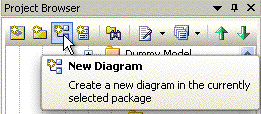
Clicking on the 'New Diagram' button in the Project Browser within Enterprise Architect will provide a list of TRAK architecture views:
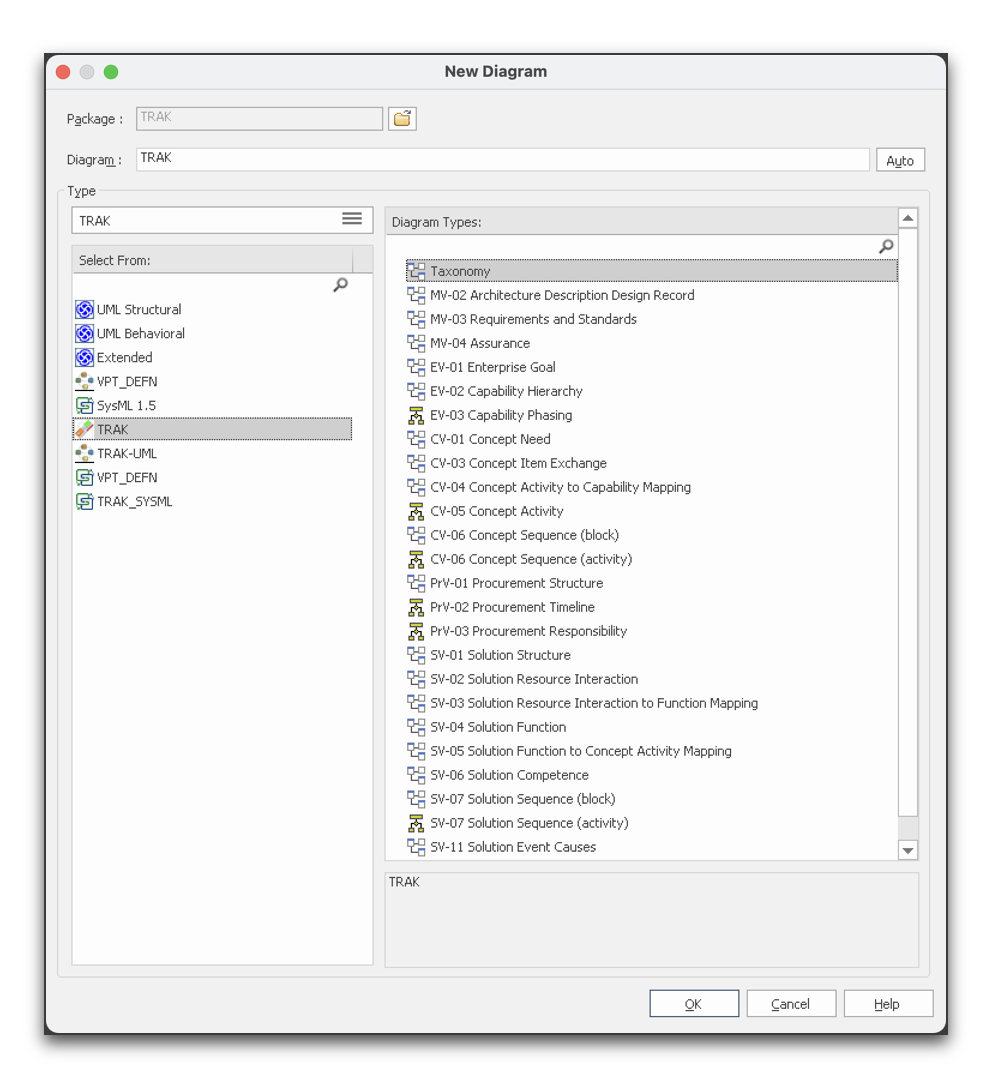
TRAK Architecture Views using UML Diagrams Added to the New Diagram Wizard
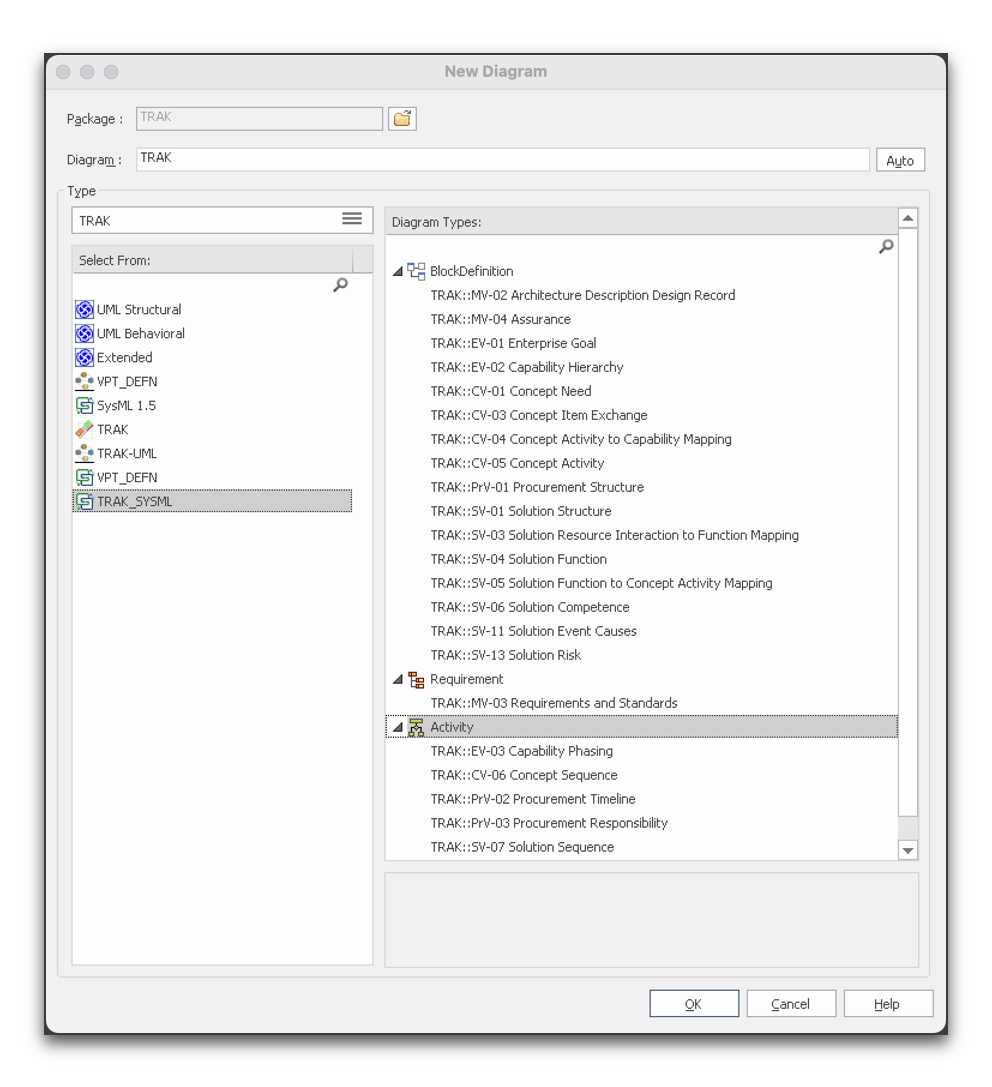
TRAK Architecture Views Using SysML Diagrams Added to the New Diagram Wizard
Custom Toolbox Palettes
For each TRAK architecture view there is an associated toolbox palette that contains the types of object from the TRAK metamodel that are allowed to be used when creating the view. The MDG for TRAK ensures that the correct toolbox palette is automatically presented for the architecture view being worked on.
The SV-01 toolbox palette supports the Solution Structure that shows the structural parts and relationships for the system of interest. The lower part shows those elements that are used to model organisational structures whilst the TRAK Common palette provides elements that can be added to any TRAK architecture view such as Requirements, Concerns, Standards and supporting Documents.
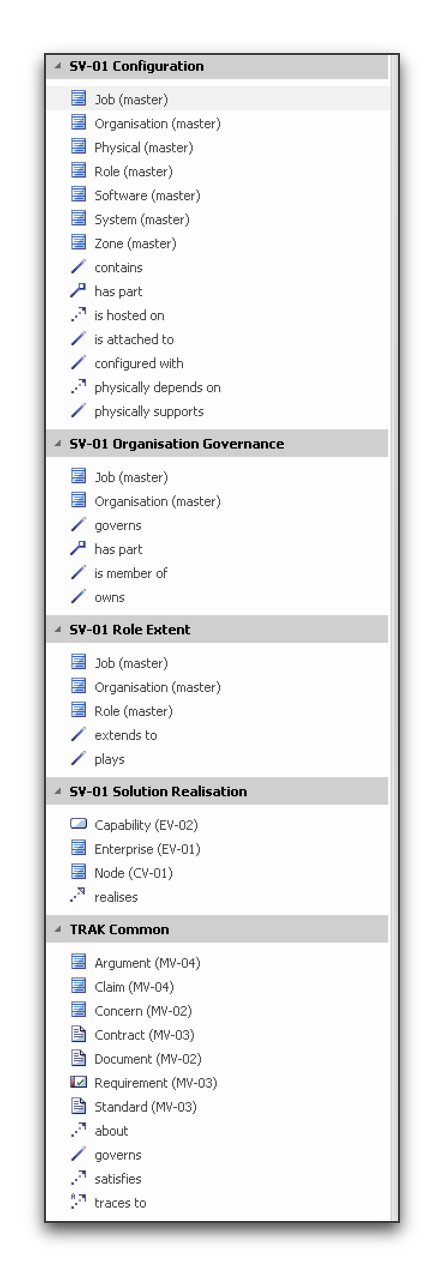
Toolbox Palette for SV-01 Solution Structure View
The SV-13 Solution Risk architecture view allows Vulnerabilities, Threats / Hazards to be described together with the Risks and Mitigations (linked to the elements of the system design of both the subject and the origin of the Threat / Hazard). The toolbox palette elements are:
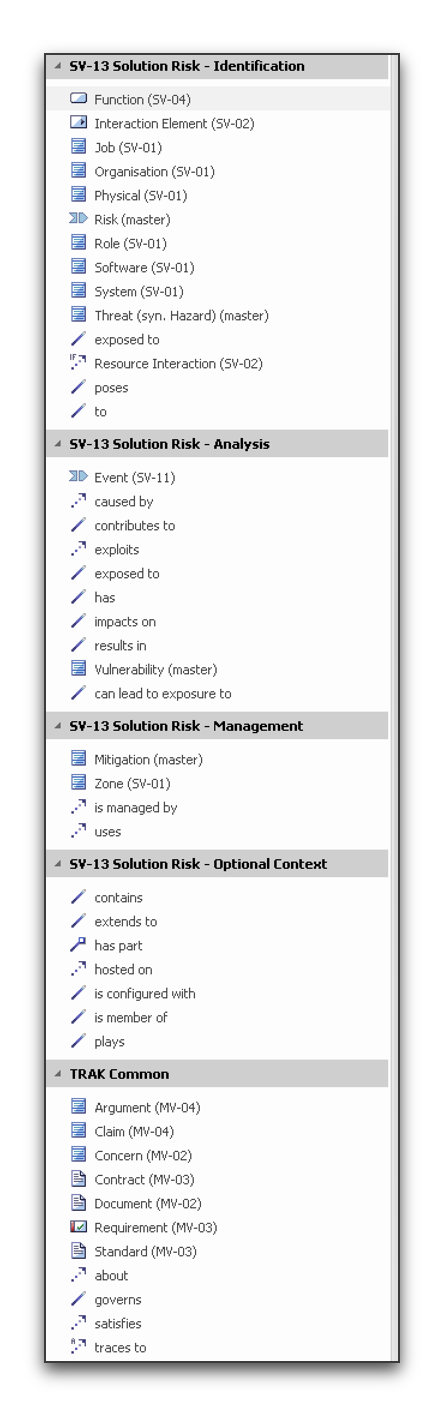
Toolbox Palette for SV-13 Solution Risk View
The toolbox palette for the MV-03 Requirements &Standards architecture view not only allows views to be made of the standards applying to an enterprise, concept, system, project or the architecture description task itself but also provides relationships showing how standards depend on other standards to show how they are applied, superseded, enacted etc.
Context-Sensitive Linking of Objects
Enterprise Architect provides a quick way of making relationships known as Quicklink or Quick Linker.
Where it makes sense to do so this has been customised to offer a valid relationship from the TRAK metamodel according to the types of start/end object selected. The MDG for TRAK not only offers the correct relationship between a pair of elements but will offer to create a new element of the correct type if you drag the Quicklink arrow to a blank part of the diagram canvas from any element on the diagram.
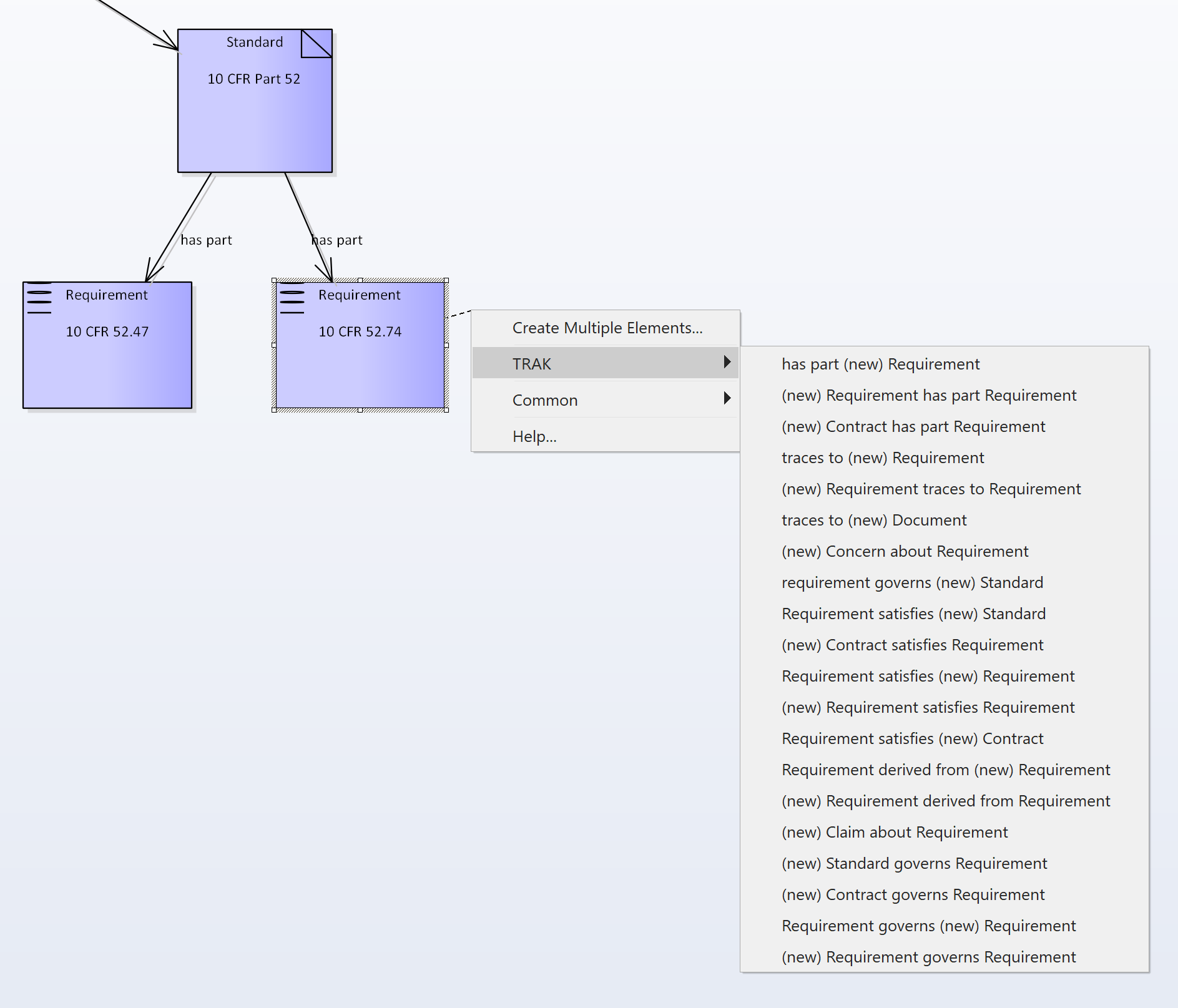
Enterprise Architect Quicklinker - Customised to Offer Valid TRAK Relationships Depending on Object Types Being Joined
Customised Traceability Pane
Enterprise Architect provides a Traceability pane so that you can see what elements the selected one is connected to. As-provided the relationships are always the base UML types - 'Association', 'Realization', 'Generalization' etc not the particular stereotype. In other words you won't see 'is configured with', 'governs' etc.
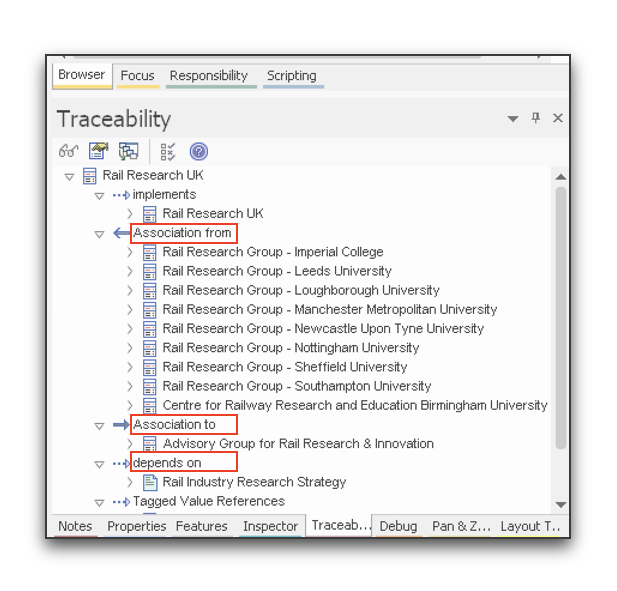
Sparx EA Traceability Pane Shows Base UML Relationship Types
The MDG for TRAK, when loaded, causes the relationship labels (stereotype names) to be displayed rather than the unspecialised based UML types. This makes it much easier to understand the meaning of what has been modelled and easier to differentiate and trace particular relationships.
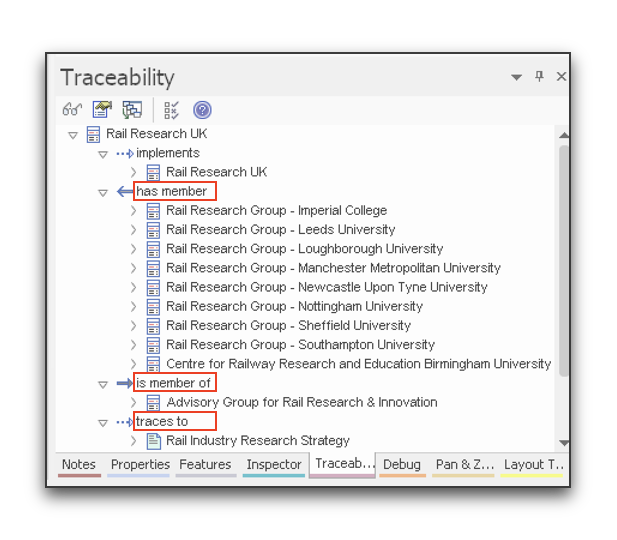
Sparx EA Traceability Pane Shows Base UML Relationship Types
Template Model Structure
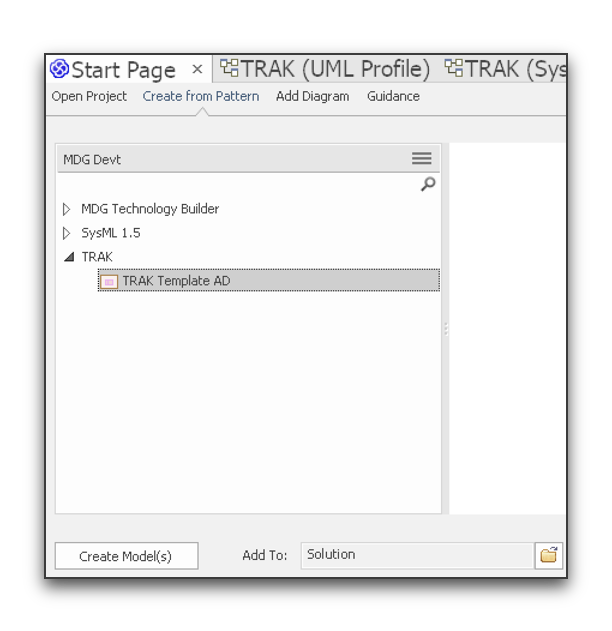
Using the 'New Model' wizard MDG Technology for TRAK provides a template model package (folder) structure populated with a typical set of TRAK architecture views. See the introduction to the Template.
The MDG for TRAK plugin is subject to the terms of open source license: GNU Free Documentation License (Version 1.3, November 2008) at https://www.gnu.org/licenses/fdl-1.3.html.