What is It?
MDG Technology for TRAK is a plugin for Sparx Systems' Enterprise Architect UML modelling tool that supports TRAK - a pragmatic enterprise architecture framework. The important ideas behind TRAK are provided in the defining documents and repeated on the trak SourceForge project website.
In brief it provides:-
- a template structure and sample TRAK architecture views for a model
- TRAK architecture views using UML and also SysML for the 'New Diagram' wizard
- toolbox palettes of objects and relationships for each TRAK architecture view
- context-sensitive creation of relationships between model objects
- 60+ searches for analysis, quality control and finding particular TRAK elements meeting criteria
More detail is provided under 'Features'.
Where Does this Fit In?
The MDG for TRAK is an implementation of TRAK (for the Sparx Systems' Enterprise Architect UML modelling tool).
TRAK is defined logically (free of implementation or solution) by 3 documents:
- an overall set of requirements (e.g. colour, conformance with TRAK, Bye Laws etc)
- the allowed triples formed from node and connector elements - TRAK Metamodel. These provide the statements used to describe the real world architecture e.g. Role has Concern about System or Software poses Threat to System and Threat exploits Vulnerability results in Risk
- the TRAK Architecture Viewpoints - specifications for architecture view content which show these
This document set structure is described by a TRAK MV-03 Requirements and Standards View, titled 'TRAK Specifications', which is part of the template provided by this project.
The MDG Technology for TRAK provides a set of palettes of UML and also SysML node and connector elements representing parts of the TRAK metamodel. These elements allow the user to create TRAK architecture views based on UML and SysML diagrams. In addition the MDG Technology for TRAK exploits functionality / features within the Sparx Enterprise Architect UML modelling tool to display/find elements and errors and create models more quickly.
There is also a bare-bones UML and SysML UML profile provided by the trakumlprofile SourceForge project.
Implementations of TRAK
TRAK can be implemented in a wide range of modelling tools and architecture description languages (a term taken from ISO/IEC/IEEE 42010) such as UML, BPMN etc can be used to represent parts of the TRAK metamodel and therefore can be used in creating TRAK architecture views.
The known implementations of TRAK are listed separately.
umlsysmlwithtrak Project
Are you working with a vanilla UML or SysML description / model and simply want to add some TRAK to Class, State Machine or Use Case diagrams? If so the 'UML / SysML with TRAK' MDG (Sparx Systems Enterprise Architect) or umlprofiles (any UML tool) provide the elements do do this.
The 'UML / SysML with TRAK' MDG also provides additional searches, model views and modified traceability and extends the MDG for TRAK.
The 'UML / SysML with TRAK' MDG and bare profiles are available at https://sourceforge.net/p/umlsysmlwithtrak/files
What is a 'MDG Technology'?
'MDG' stands for Model-Driven Generation and it provides a method for Sparx Systems' Enterprise Architect to bundle together everything it needs to extend the basic functionality of the tool. Placing the XML file in a location that Enterprise Architect looks in on start-up provides added functionality.
In providing a MDG Technology file we extend the basic behaviour of Enterprise Architect to add toolbox palettes, searches, views and TRAK node and connector elements needed for modelling (describing the world - at the heart of Model-Based Systems Engineering - MBSE) e.g. Standard. Statute governs Organisation. Cabinet provided by TRAK.
Where Do I Get It?
The MDG Technology for TRAK plugin is available here ...
What Files Are Needed?
MDG Technology for TRAK consists of 2 component files:-
- TRAK_MDG.xml. This contains the UML profile for TRAK defining the objects, definitions of toolbox palettes, architecture views and allowable links.
- TRAK_model_template.xml. This defines the structure and contents of a typical TRAK model and can be used as the blueprint for Enterprise Architect when creating a new TRAK architecture description. It also provides a guide to using the plugin and samples of the architecture views.
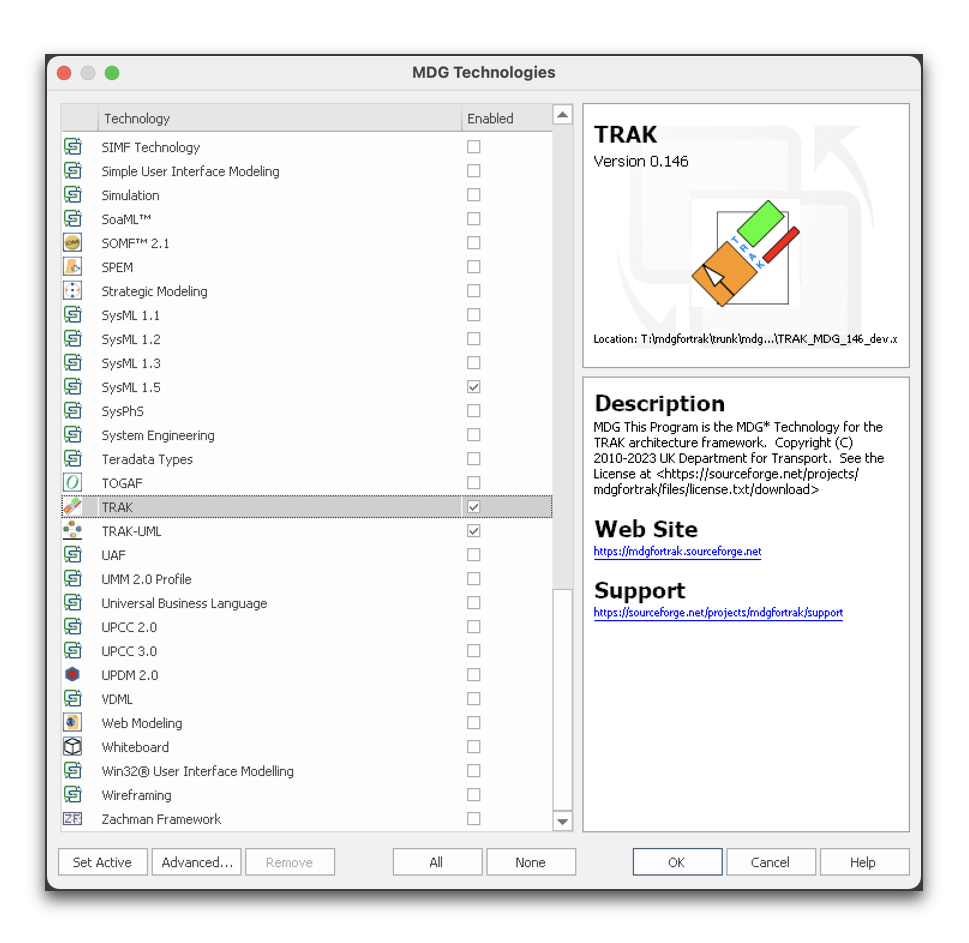
Enterprise Architect Provides a Flexible Method for Extending Functionality Through MDG Technology Plugins
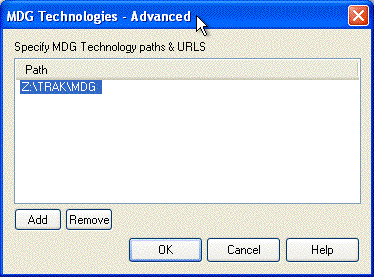
Telling Enterprise Architect Where to Find the MDG for TRAK Plugin
Both files need to sit in the same directory and Enterprise Architect has to be told to look for the directory containing these files (Settings | MDG Technologies | Advanced) and then it has to be enabled (see Sparx Systems - MDG Technologies - Manage MDG Tecxhnologies).
Platforms Supported
The native platform for Enterprise Architect is Microsoft Windows. Enterprise Architect will, however, run on a Mac using WINE, CodeWeavers Crossover, Parallels Desktop or VMware Fusion and similarly on Unix.
The plugin is not an executable file - it is an XML file - a text file that describes / maps the bits of TRAK in terms of UML elements so that the Sparx EA UML modelling tool know how to implement them.
Download
The files can be downloaded from the Project Summary Page on SourceForge.
The MDG for TRAK plugin is subject to the terms of open source license: GNU Free Documentation License (Version 1.3, November 2008) at https://www.gnu.org/licenses/fdl-1.3.html.